CAD/CAM Support Data Pack VOL.9
- supported language
- Japanese/English/Chinese
- Operating environment
- Windows Vista, 7, 8, 10
It has been confirmed that there is a bug in the CAD/CAM Support data pack software, and an incorrect value is displayed for the effective neck length for some products. For customers who have already downloaded VOL.1 to 7, we apologize for any inconvenience this may cause, but we ask that you please delete the files and download the latest version, VOL.9.
Overview of CAD/CAM Support Data Pack VOL.9
CAD/CAM Support Data Pack VOL.9 is a comprehensive program that allows you to search for MOLDINO tools (End Mill only) and calculate interference angles based on workpiece shapes. Please download the program below and use it after unzipping it on your computer.
(Data is compressed in self-extracting ZIP format. No installation required on the OS)
how to use
Save "CADCAM_SDP9.exe" to any location on your computer from the above. When you open the saved data icon, you will be asked where to extract the program. If you specify an arbitrary location or proceed without entering anything, it will be expanded to the same location as the original data.
Launch the ``cadcam data pack9.exe'' in the ``CADCAM_SDP9'' folder created after extraction, and the launcher will start up, so select the desired language (Japanese/English/Chinese).
- To display Cutting conditions table, Microsoft EXCEL (2003 or later recommended) must be installed.
- When opening DXF data, an application that can handle DXF data must be installed.
- If the screen setting is expanded to 125% in Windows 7, it may not be displayed correctly.
Search by work shape
Click the "Search by work shape" tab.
Enter any workpiece specifications in the workpiece shape column and click [Search]. A list of applicable tools will be displayed in a separate window.
If there are too many search results or if the tool shape has already been determined, you can narrow down the tools using the "Tool Shape Filter" at the bottom.
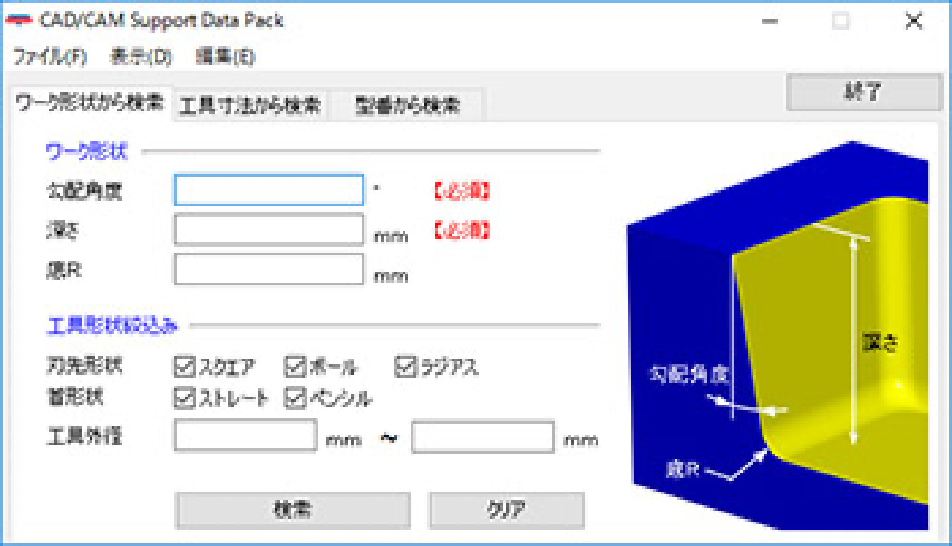
Search by tool size
Click "Search by Tool Dimensions".
Enter the tool specifications and click [Search] to display a list of applicable tools in a separate window. A range can be specified for each dimension of the tool.
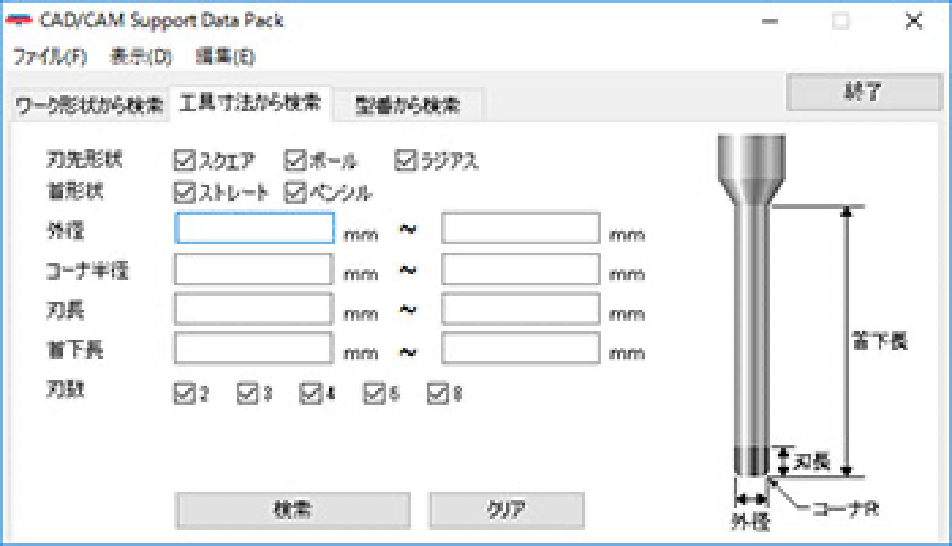
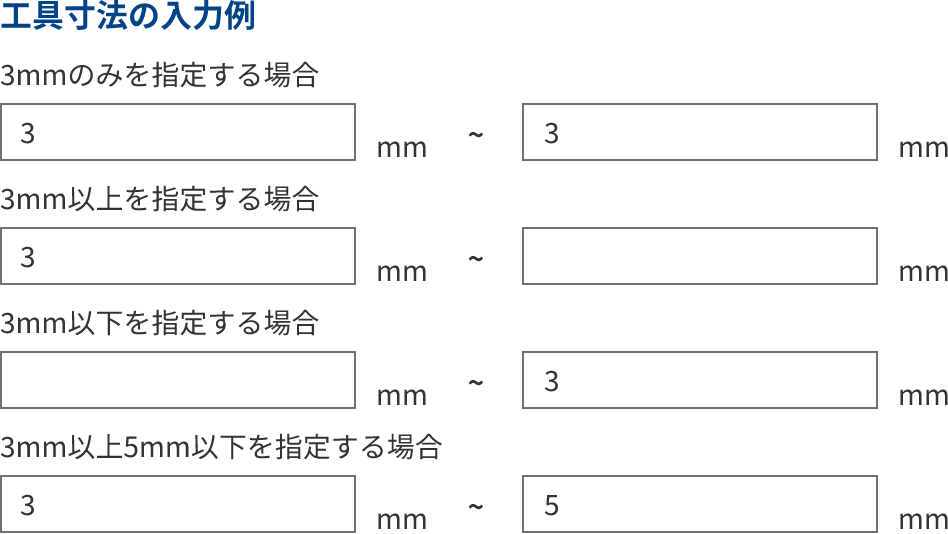
Search by model number
Click "Search by model number".
You can search by MOLDINO tool model number (product code). Since it searches by partial match, it is possible to search even from part of the model number of the tool.
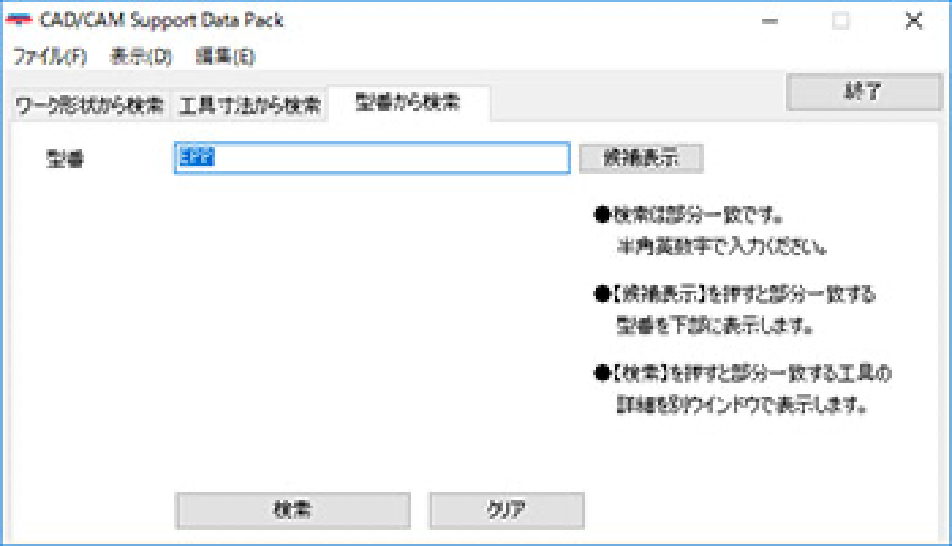
Search result list
Lists tools that match the search criteria.
Click the title of each item to sort.

-
- CSV output
- Output the search result list to CSV data
-
- Dimensional details
- Displays details of tool dimensions and shapes
-
- DXF
- Save or open DXF data
-
- Cutting conditions
- Open Cutting conditions table (Excel)
-
- Interference check
- Open the interference calculation with a workpiece with a slope angle
Interference check function
Enter the work slope angle and click [Calculate].
The actual effective under-neck length for the selected tool and work draft angle is displayed.
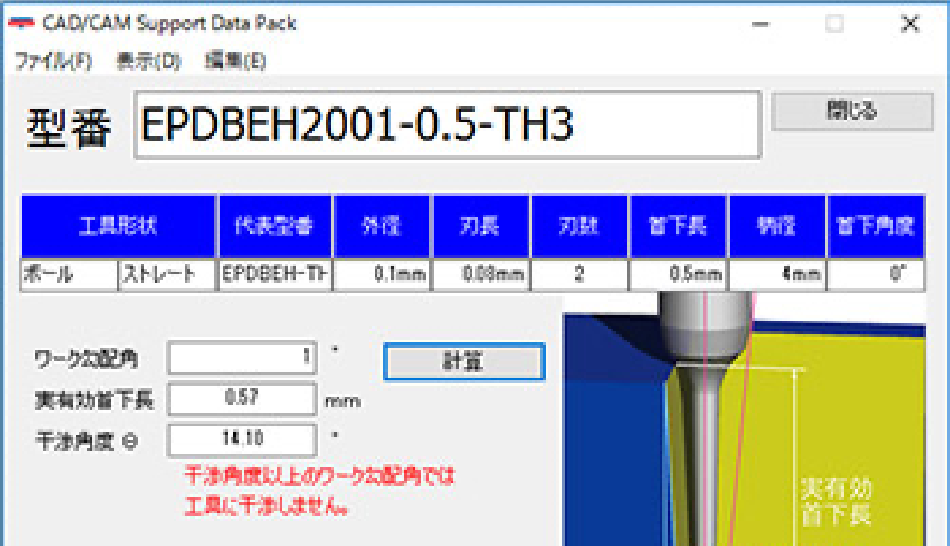
Support tools
-
TOOL SEARCHClick here for details
-
Carbide
thread cutter
NC program
creation softwareClick here for details -
Carbide NSB
Non-step machining
NC program
Creation softwareClick here for details -
For SR processing
carbide drill
NC program
creation softwareClick here for details -
CAD/CAM
Support
data packClick here for details -
Cutting power calculation
for various toolsClick here for details
Inquiry

Weekdays 10:00-16:00
*Technical Inquiry
Various Inquiry
E-mail magazine registration
