Carbide NSB non-step machining NC program creation software
- supported language
- Japanese
- Operating environment
- Excel
Carbide NSB non-step machining Overview of NC program creation software
Carbide NSB Non-Step Machining NC Program Creation Software ver.2.0 is an application software for creating programs for non-step machining with MOLDINO's Carbide Drill (Carbide OH Non-Step Borer NSB). Please download the program below and use it.
(The data is compressed in ZIP format, so please use it after decompressing it. It is not necessary to install it on the OS.)
Depending on the browser you are using, you may not be able to open the Excel file properly. In that case, please try using a different browser, or select "Save As" after selecting the above link, save it to your desktop, etc., and then open the file. We apologize for the inconvenience, but thank you in advance.
Since this software is created in Excel using macros, it will not work unless macro settings are enabled. Please enable macro settings. Also, please note that we are not responsible for any problems caused by changing settings.
- Please refer to Windows help for the macro setting procedure.
Program creation method
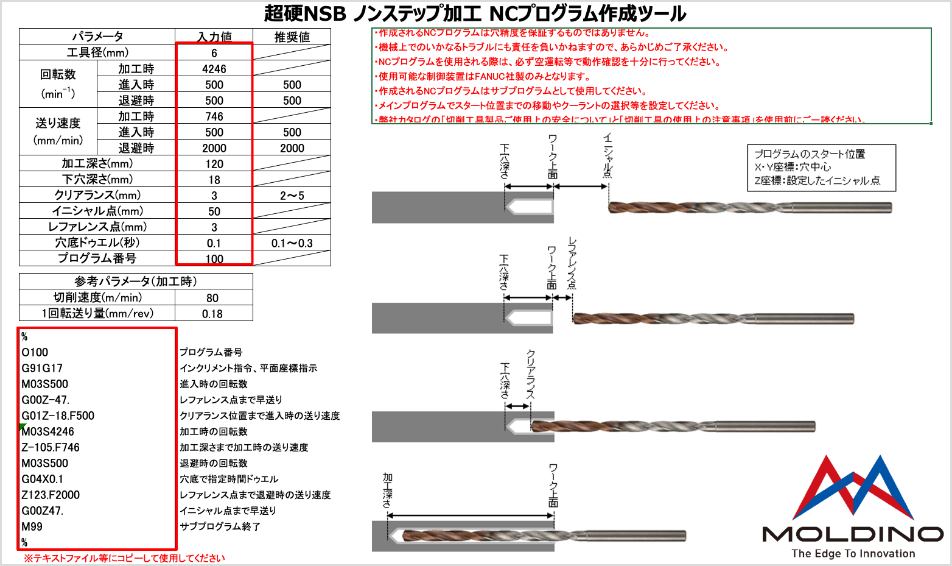
Enter the required items in ①
The program will be displayed in ② based on the input value.
Please copy it to a text file and use it.
●Caution
Please note that we will not be held responsible for any troubles that may occur on the machine due to the NC program created.
Only FANUC control devices can be used.
When using an NC program, be sure to thoroughly check the operation by dry running, etc.
Before use, please read "Safety when using cutting tools" and "Precautions when using cutting tools" in our catalog.
Support tools
-
TOOL SEARCHClick here for details
-
Carbide
thread cutter
NC program
creation softwareClick here for details -
Carbide NSB
Non-step machining
NC program
Creation softwareClick here for details -
For SR processing
carbide drill
NC program
creation softwareClick here for details -
CAD/CAM
Support
data packClick here for details -
Cutting power calculation
for various toolsClick here for details
Inquiry

Weekdays 10:00-16:00
*Technical Inquiry
Various Inquiry
E-mail magazine registration
