SR machining carbide drill program creation software
- Supported Languages
- Japanese, English
- Version
- 2.0.0
Regarding defects in the SR machining carbide drill program creation software
There was a programming defect in the SR machining carbide drill program creation software.
We apologize for the inconvenience to customers who have programs that were downloaded prior to June 9, 2021, but we would request that you delete the file and download it again.
NC program creation software for carbide drills for SR machining is application software for creating programs for NC machining using MOLDINO's carbide drills for SR machining (WHSR).
It can also be accessed from smartphones and tablet devices.
Program creation example
This is an example of how to create the main program. The method of creation uses ATC with the ABS directive.
*Programming code may differ depending on the machine used.
T1
M06
G90G17G54G00X0.Y0.(machining position)
G43Z50.H01 (initial set point)
M07 (coolant ON)
M98P100
M09 (coolant OFF)
M05
M30
① Enter required information
② Click "NC PROGRAM CREATION"
③ After checking the results, copy the program.
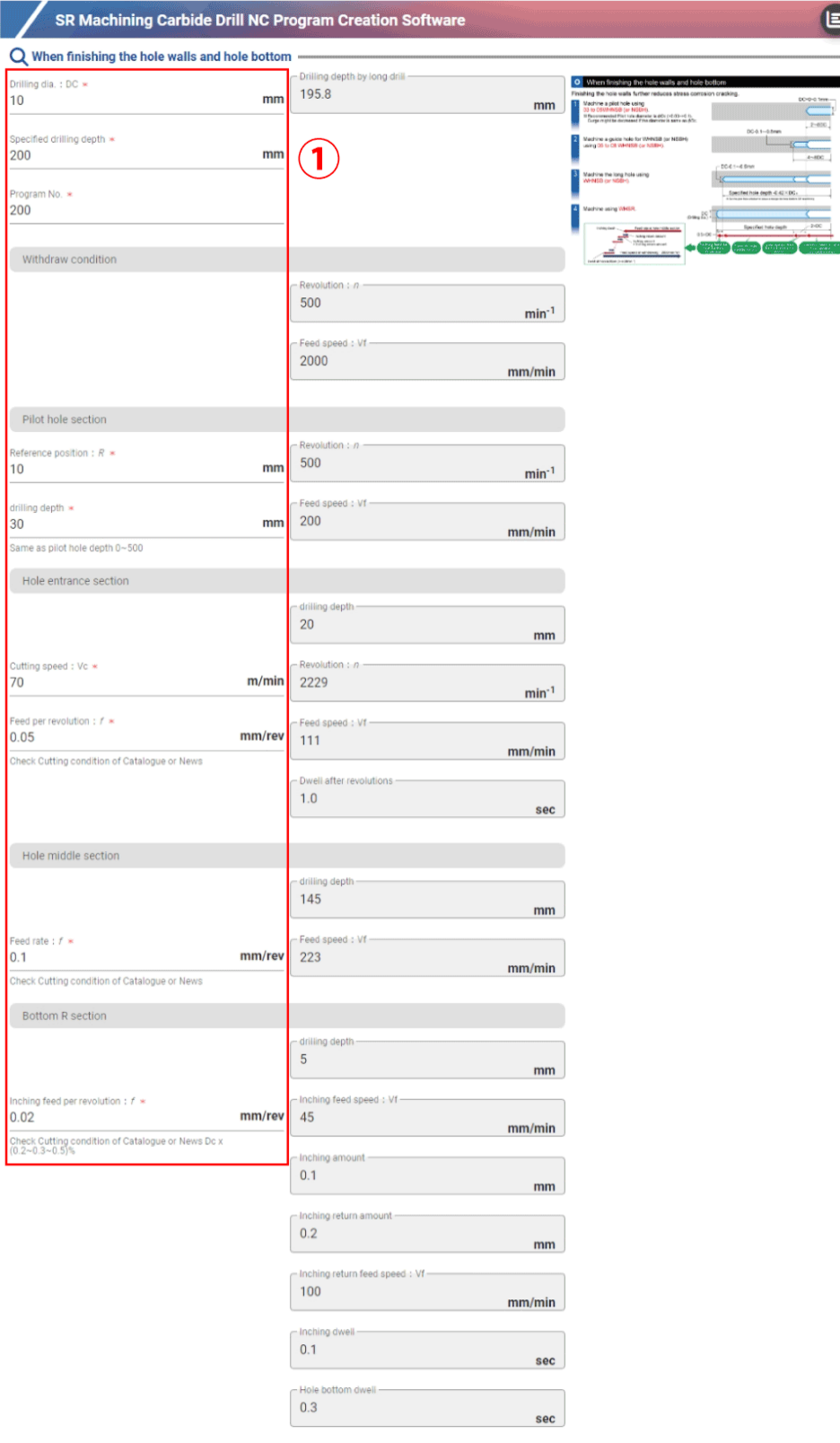
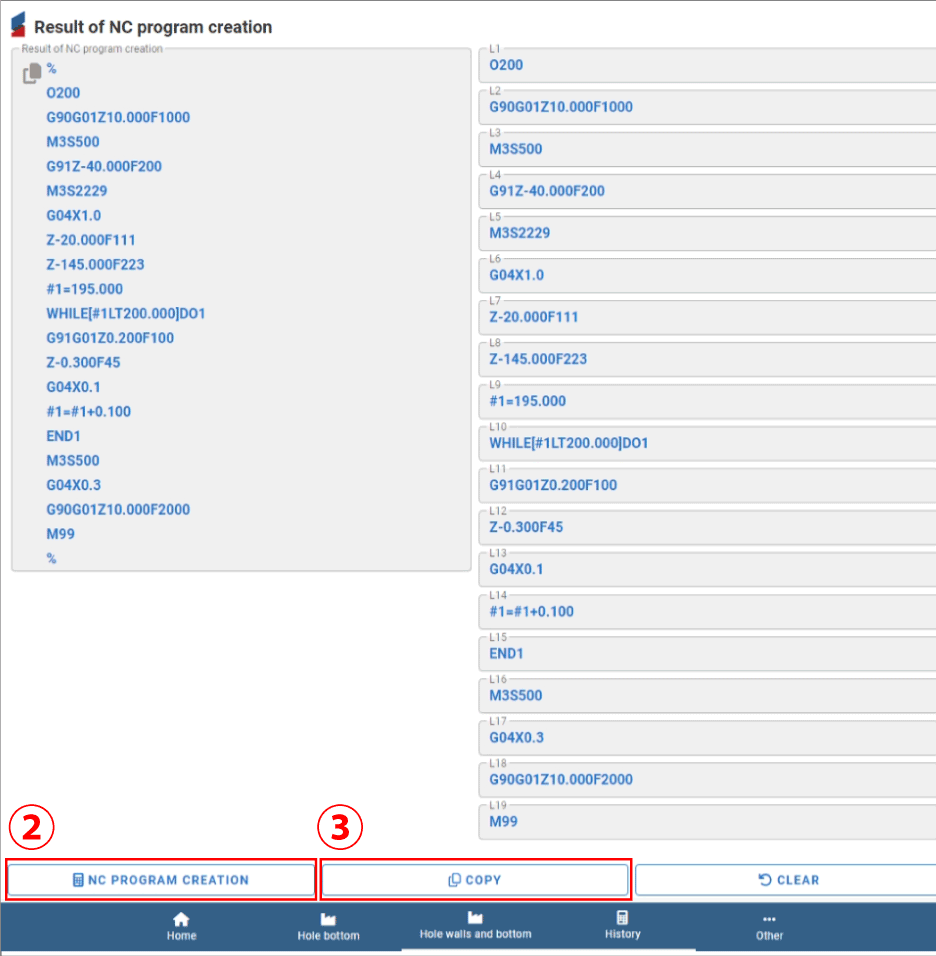
●Caution
Please note that we cannot take responsibility for any troubles that may occur on the machine regarding the NC programs created.
Only FANUC control devices can be used.
When using an NC program, be sure to thoroughly check the operation by running the machine without any tools.
Before use,"Terms of Use" and our catalogue"Safety when using cutting tools" "Precautions when using cutting tools"Please read it.
Support tool
-
TOOL SEARCHSee here for details
-
Carbide threading cutter NC program creation softwareSee here for details
-
Carbide NSB non-step machining NC program creation softwareSee here for details
-
Carbide drills for SR machining NC program creation softwareSee here for details
-
CAD/CAM support data packSee here for details
-
Cutting Power Calculation
for various tools See here for details
Inquiries
Various inquiries
Web consulting


